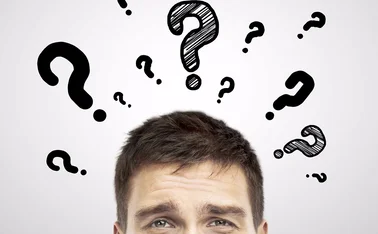How to ensure two PCs have access to a single printer.
Q: I am a broker running a small office with only two PCs. We recently purchased a new printer to re...
Q: I am a broker running a small office with only two PCs. Werecently purchased a new printer to replace two old ones, but how do we
let both PCs access the new printer?
A: You have two choices. One is to connect the new printer to one of your
existing PCs. You would then connect the two PCs together via comms. cards
and cable (a master/slave approach). The other option is to use a
'two-into-one switch'.
For only two PCs I would recommend the 'two-into-one switch'. The printer
output from each of
Only users who have a paid subscription or are part of a corporate subscription are able to print or copy content.
To access these options, along with all other subscription benefits, please contact info@insuranceage.co.uk.
You are currently unable to print this content. Please contact info@insuranceage.co.uk to find out more.
You are currently unable to copy this content. Please contact info@insuranceage.co.uk to find out more.
Copyright Infopro Digital Limited. All rights reserved.
As outlined in our terms and conditions, https://www.infopro-digital.com/terms-and-conditions/subscriptions/ (point 2.4), printing is limited to a single copy.
If you would like to purchase additional rights please email info@insuranceage.co.uk
Copyright Infopro Digital Limited. All rights reserved.
You may share this content using our article tools. As outlined in our terms and conditions, https://www.infopro-digital.com/terms-and-conditions/subscriptions/ (clause 2.4), an Authorised User may only make one copy of the materials for their own personal use. You must also comply with the restrictions in clause 2.5.
If you would like to purchase additional rights please email info@insuranceage.co.uk